Introduction
The TikTok application is divided into different areas. To ensure a basic understanding of the application and the associated terms, these areas will now be discussed step by step.
Home area
The dissemination of content mainly takes place in the so-called home area, which is shown as an example in Figure 1. Elements of this area, which will be explained in more detail in the elaboration, have been highlighted in black font. Immediately after opening the app, the user is in the home area, where the first video is played automatically (Goldmedia Strategy Consulting, 2021, p. 72; Younes et al., 2020, p. 51). The home area is divided into two different options: the Für dich (a) area and the Folge ich (b) area (Haenlein et al., 2020, p. 24). In the Für dich area, users are shown content that is tailored to their individual needs by means of artificial intelligence (Kreutzer, 2021b, p. 108). On the Follow me area, only content from subscribers is presented (Haenlein et al., 2020, p. 24). The order in both areas is determined by the algorithm and is not chronological (Sbai, 2021, p. 108).
The user has several possibilities to interact with the played out videos. He can mark videos with Like (c), comment (d), share (e), follow the video producer (f), or swipe left to access the producer profile page (g) (Kreutzer, 2021b, p. 108; Weilin, 2020, p. 140). Furthermore, it is possible to go to the music used (h), as well as to the respective hashtags and mentions (i). When a video has finished being watched, it is restarted in a continuous loop until the user swipes up to the next video (Weimann & Masri, 2020, p. 2).
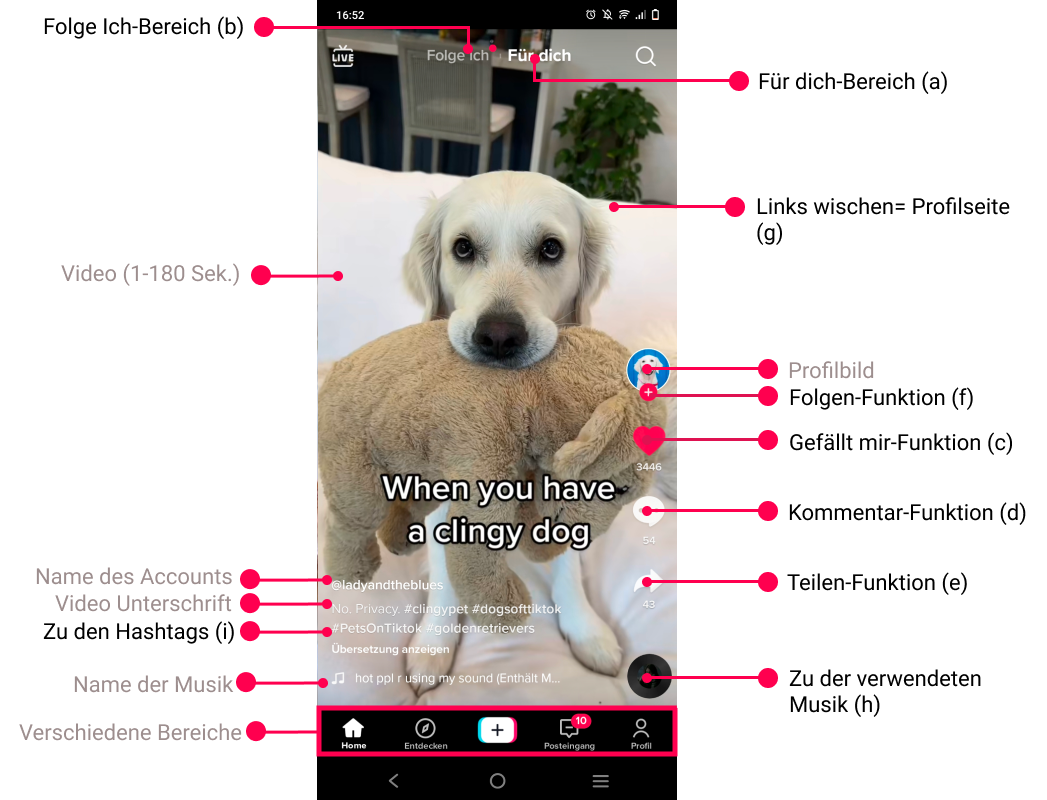
Discover area
Under the Discover function, you can search specifically for videos or accounts. This area is shown in Figure 2.
Videos on the TikTok platform are strongly influenced by trends, which usually have a short life span of a few days or weeks. These trends are based on sound pieces that are linked to specific actions (e.g., facial expressions, dance moves) and are reproduced by thousands of users (Haenlein et al., 2020, p. 24). The current so-called hashtag challenges are sorted by TikTok according to region, topicality, as well as relevance and can be found on the Discover section (Goldmedia Strategy Consulting, 2021, p. 72; Sbai, 2021, p. 111). As Figure 2 shows, hashtag challenges can also be used for commercial purposes. This advertising option is discussed in more detail in section 4.1.1.3.
By clicking on one of these trends in the Discover area, the user is taken to the respective page of the hashtag challenge. All videos that fall into this category are listed there under a brief explanation (Younes et al., 2020, p. 55). The right part of Figure 2 shows an example of such a hashtag challenge overview.
In the Discover area, there is also a search bar where a search query can be entered. For this, TikTok displays results based on the following categories: Top, Users, Videos, Sounds, LIVE, and Hashtags (Younes et al., 2020, p. 54). An example search query can be seen in the middle of Figure 2.
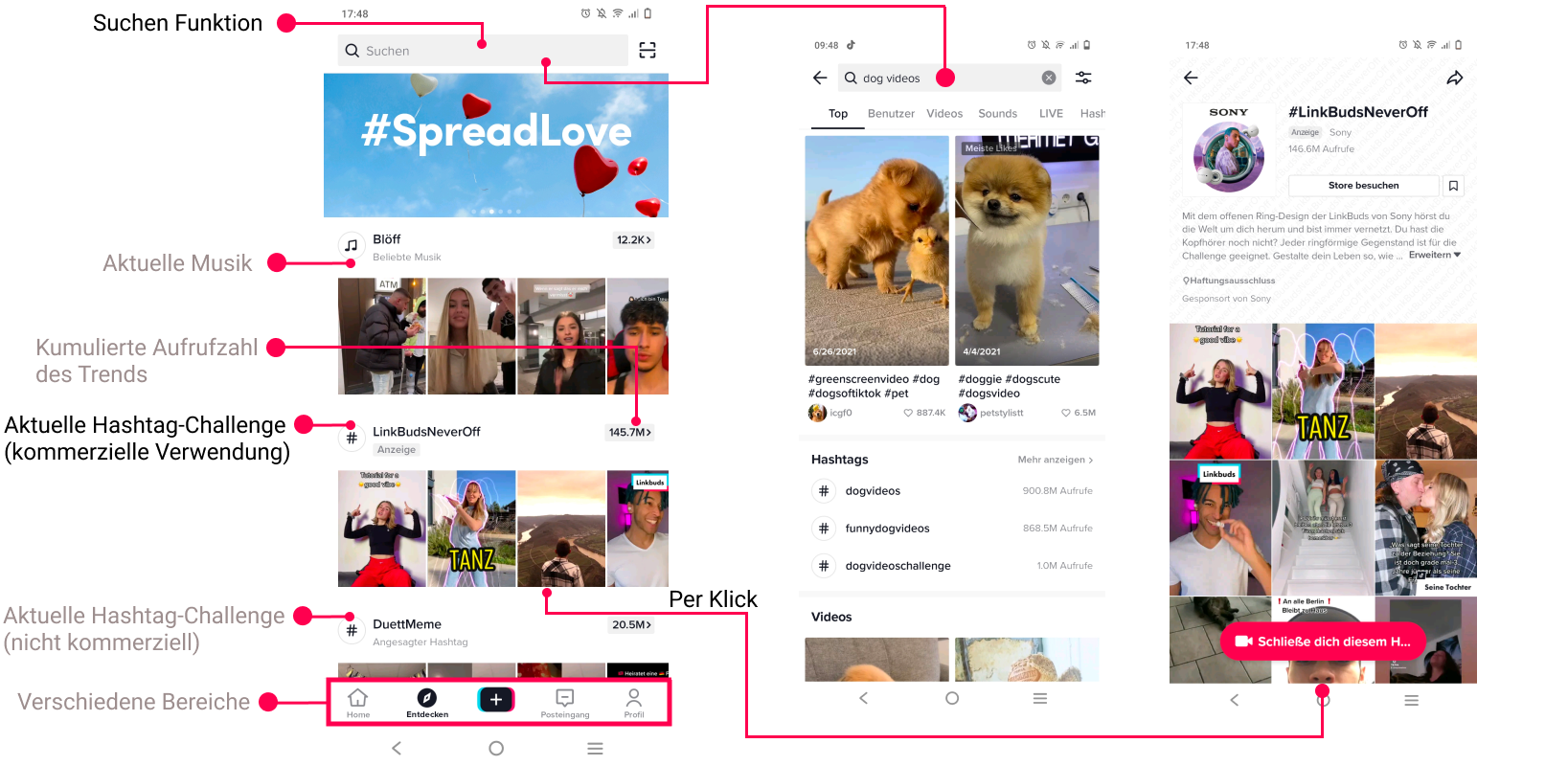
Because of its timeliness, the Discover section can serve as a source of content and inspiration for TikTok video creation (Kreutzer, 2021b, p. 109).
Video creation area
Most TikTok videos are up to 15 seconds long and can be edited in the video creation area (Kreutzer, 2021a, p. 474). However, users can also stitch multiple clips together to create a video with a total length of up to three minutes. When creating a video, users have a variety of choices and options available to them. Similar to other social media platforms, facial filters or virtual effects can be used when recording videos (Goldmedia Strategy Consulting, 2021, p. 72; Weimann & Masri, 2020, p. 2). In addition, viewers can react to other videos with counter-videos or so-called duets, for example (Parmar & Thomas, 2020, p. 192). A duet consists of two videos in a split screen that are played simultaneously. Using this feature, users can interact with each other and create content together (Goldmedia Strategy Consulting, 2021, p. 72). In order to direct the reader’s attention to the essential aspects of this work, the video creation area, the profile area and the inbox have not been shown directly.
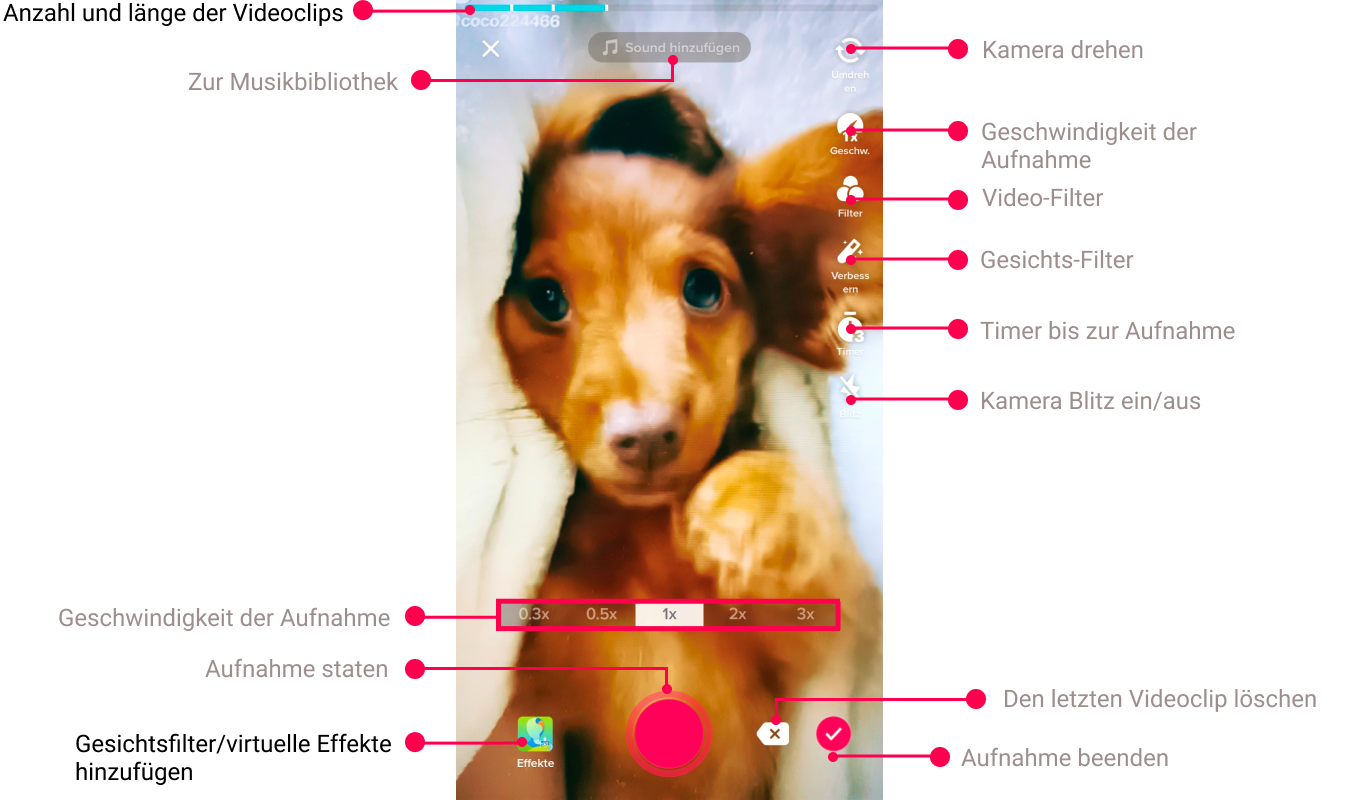
Inbox
All activities related to one’s profile are displayed in the inbox. This includes notifications of new likes, comments, mentions, subscribers, and notifications from TikTok. In the inbox, it is also possible to filter for individual notifications and send direct messages to other users (Younes et al., 2020, p. 63).
Profile area
On the profile page, the most important statistics (number of subscribers, number of subscribed profiles followed by the profile, and the cumulative number of likes for all videos) are summarized under the profile picture (Younes et al., 2020, p. 64). In addition, further information about the person can be added here and further links such as to other social media channels or websites can be added (Kreutzer, 2021b, p. 108). There is the option to set the profile to public or private. In a private account, published videos can only be seen by people who have been explicitly given permission to do so (Younes et al., 2020, p. 34). Also, as on other social networks, there are different account types such as corporate accounts, verified accounts, pro accounts, or normal user accounts (Younes et al., 2020, p. 39). Some of the different account types will be discussed in later chapters.
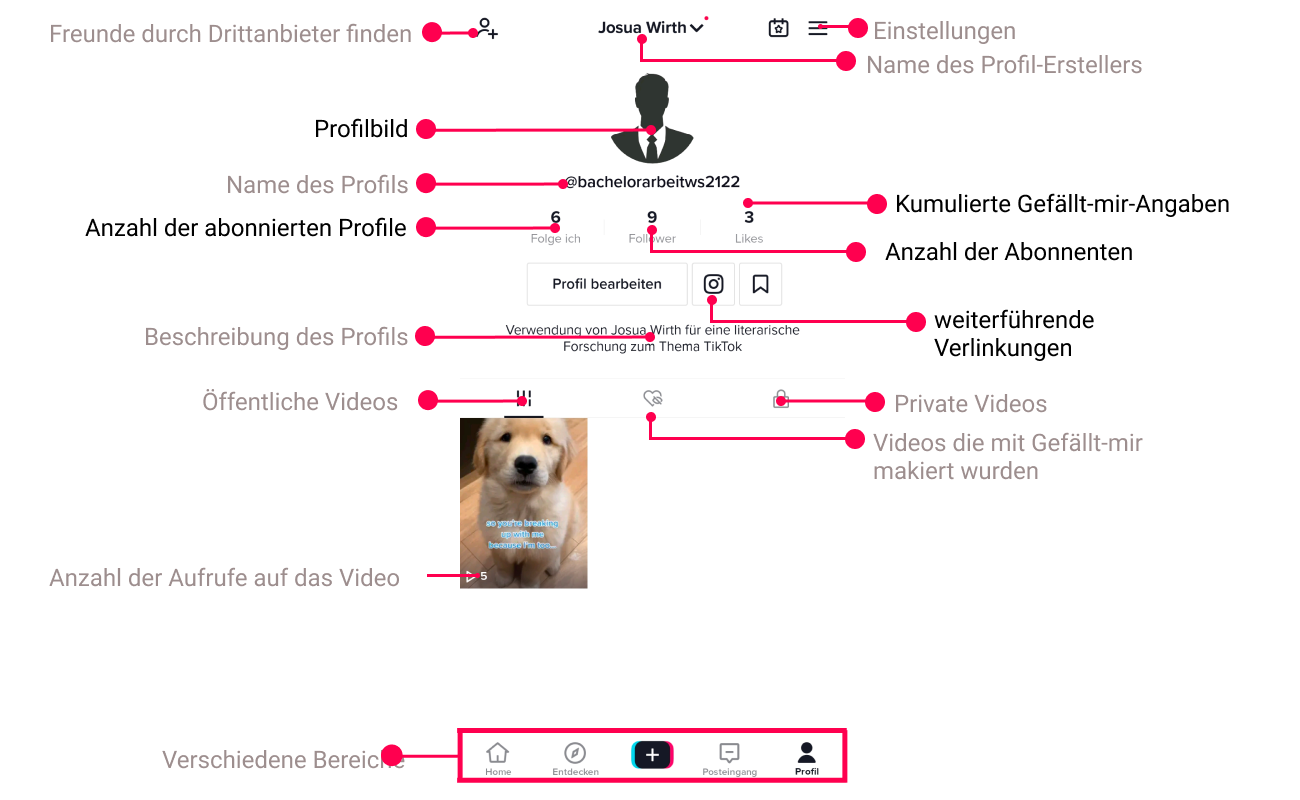
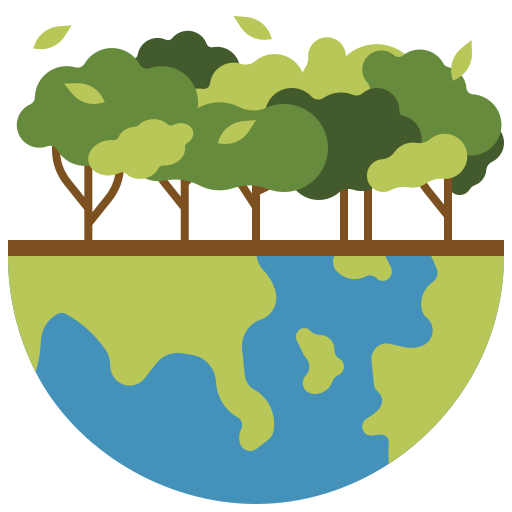


0 Comments